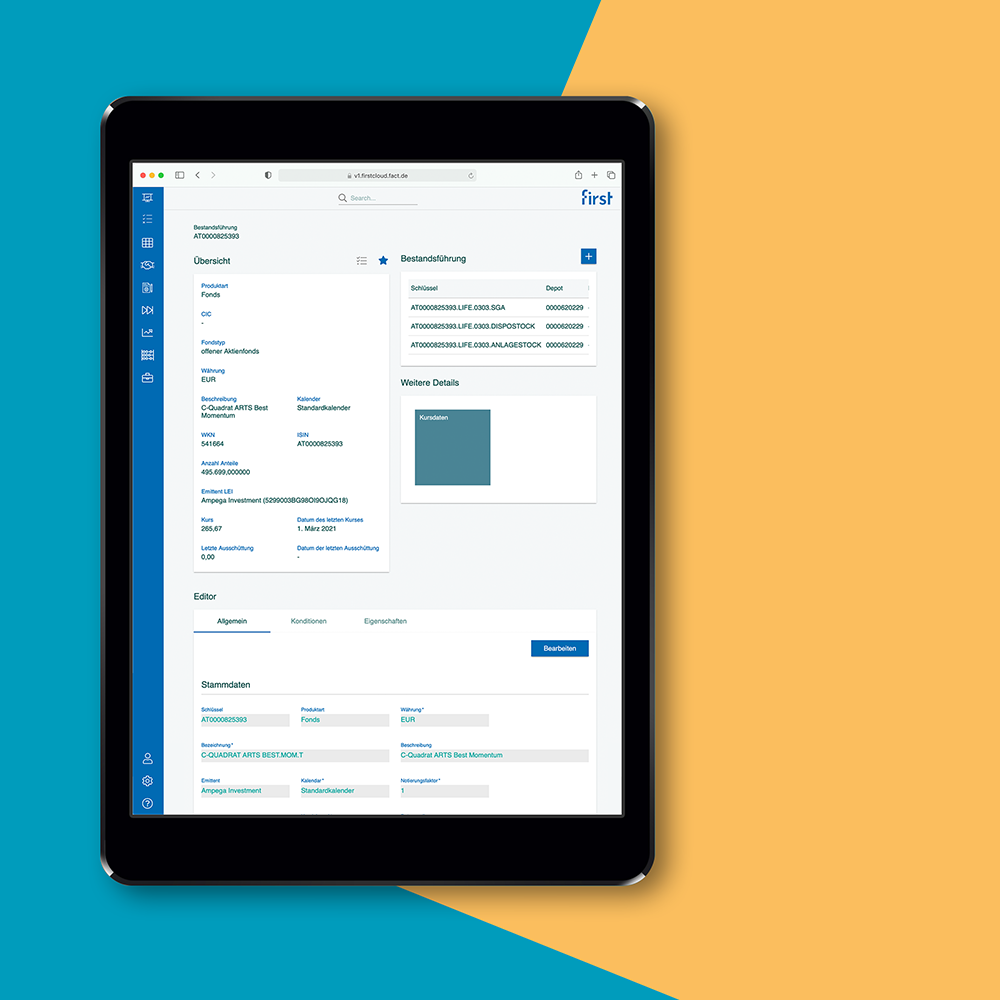
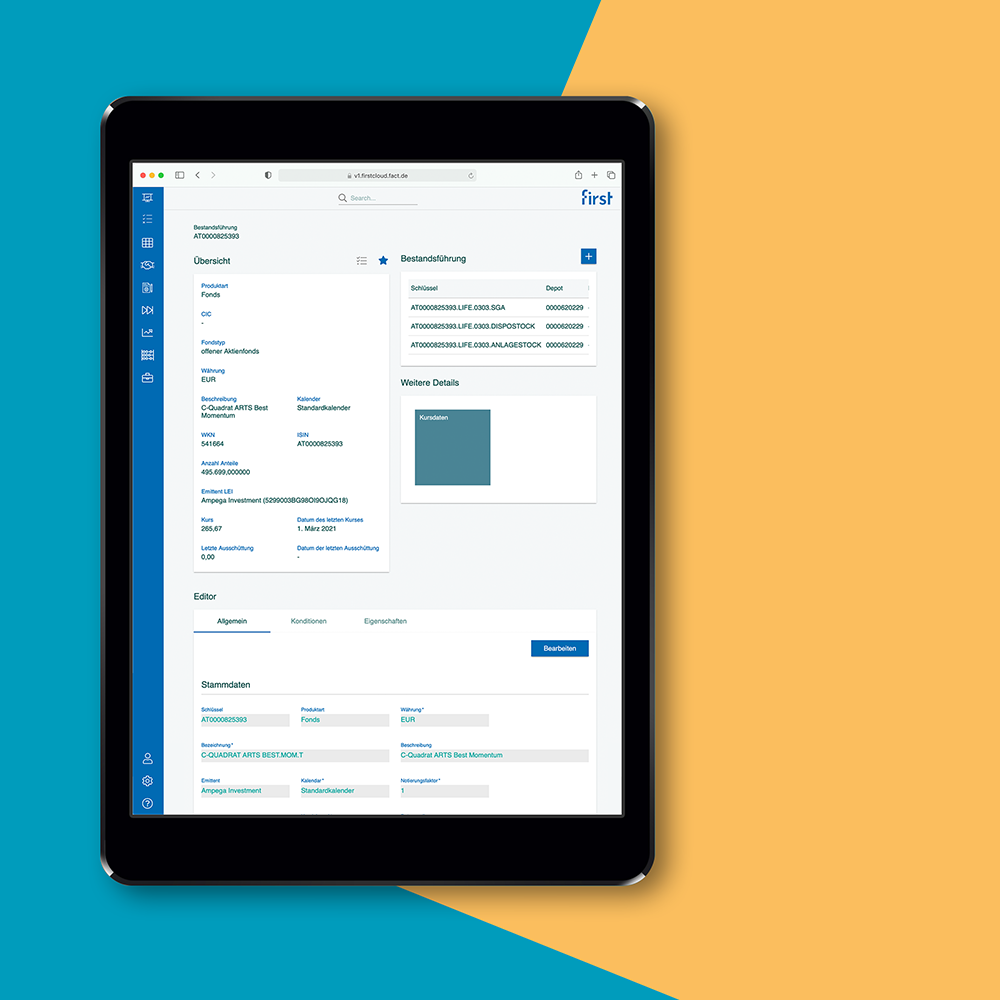
Also read:
-
Challenges for asset management – “The only constant in life is change”, they say.
More -
When apps learned to walk – A brilliant idea and its implementation: The building blocks of cloud computing.
More -
Get into the container – Software as piece goods: How Docker is revolutionising the data centre.
More -
The A to Z of cloud computing – A concept in 20 terms. For anyone wanting to have a say on the trendy topic.
More -
The financial industry is where it’s at – Why institutional investors are now betting on cloud computing
More -
Quick results with the Fin RP Best Practice Toolkit – Why start from scratch? Better: a quick implementation with the Best Practice Toolkit
More